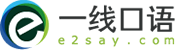Quora:你可能不知道的五个iPhone使用技巧
来源:本站原创发布时间:2018-03-01 19:20:07
用了这么多年的iPhone,也一直声称自己是“果粉”,你真的会用iPhone吗?其实iPhone很多隐藏的小技巧你可能并不知道,来看看Quora上的大神都分享了哪些技巧吧!
虽然表面上iPhone按键只有一个HOME键,大部分操作都依赖触摸屏。但是挡不住各种组合:Power键+Home键的组合,短按、长按、按住并保持、双击、下拉、向左向右滑动、点击顶部状态条等等,这样组合下来可能有很多种你意想不到的功能会出现。今天的日常英语资讯要给大家介绍Quora上大神分享的五个iPhone使用技巧。

一、Kartik Ayyar,(768票):
While traveling abroad, you can use Google Maps as a free GPS without an international data plan by making use of its hidden offline maps feature.
出国的时候(或者在没有信号的地方),通过隐藏的离线地图功能,你可以把 Google 地图当免费的GPS 导航用。
You can use this feature by simply zooming to a map area you want offline in the maps app and typing "ok maps" into the search box, and then this data will be available even when you don't have data connectivity.
使用方法是,将地图缩放到你想要离线的位置,然后在搜索框中敲入:ok maps,于是这个地区的离线数据就自动下载到你的手机里了。
This works in both the iOS and Android apps. I also suggest "starring" places of interest since you can't search or route when offline. For routes, take screenshots of searches when you are online ( say you have wifi at the hotel) and use them as guides.
当然,这个技巧在 iOS 和 Andorid 上是通用的。我也建议您将重要的地方打上星号,这样在没有信号的时候依然可以找到。你还可在有信号的地方查好路径,然后截图下来当做地图用。

二、Benjamin Nick (630票):
Well. It's probably not the coolest feature but it's really really helpful when you're busy. Set your iPhone to airplane mode before you charge it. The battery will recharge as twice as fast. It'll just take a shower and a coffee to be fully loaded!
好吧,虽然这可能不是最酷的一个特性,但它在你时间紧迫的时候会非常有用。在充电之前打开飞行模式,你充电的速度会加快一倍,洗个澡喝个咖啡,手机就充满了。
三、Jordan Meadows (270票):
Keyboard: when you need to type a number (or shift key as well) it can be inconvenient to switch to numbers, type one number then switch back to letters.
键盘:如果你需要输入数字(或者是用Shift键),总要在数字键或shift,和字幕键盘之间来回切换是个麻烦事儿。
If you press, and hold the number key then slide to the number and lift your finger off it will type the number and automatically switch back to previous keyboard.
那么其实你可以按住数字键或者shift建不松开,直接移到你要输入的数字/字符上,键盘就会自动跳转回原来的键盘。

四、Steve Tamburello (130票):
On the Calculator app if you wish to delete the last digit you inputted you can just swipe across the readout rather than pressing cancel.
在计算器界面上,你可以直接用手指向右滑动,删掉最后一个输入的数字。
五、Mohit Tandon (90票):
To switch off flash light, in the locked screen, just pull camera icon on bottom right half way up and let it go down back. Its faster than pulling up the control centre and switching off the flash light.
要关闭手电筒,在锁定的屏幕中,将右下角的相机图标向上拉一半,然后让其向后退。它比拔起控制中心和关闭手电筒更快。
看了大神们分享的iPhone使用技巧,是不是感觉打开了新世界的大门?!学了就要用起来,赶快拿起你的iPhone试试这些小技巧吧!
浏览:4553
 0
0
下一篇: 元宵节英语咋说?祝你元宵节快乐!
-
SHE新歌《十七》引发回忆杀,八零九零集体泪奔!

想必这几天不少人的朋友圈都被SHE的新歌《十七》刷屏了吧?动人的旋律、朴实的歌词,尤其是走心的MV让不少人泪目,大家纷纷称赞说这是18年最感人的歌曲。
2018-09-18 09:54:36 -
《我是演员》开播后争议不断!看各路大咖如何飙演技

大家还记得去年名噪一时的综艺节目《演员的诞生》吗?如今,它的第二季正式更名为《我就是演员》,以全新的面貌再度重磅归来,引发观众新一轮的期待。
2018-09-20 09:25:23 -
第70届艾美奖完美落幕!你pick的美剧得奖了吗?

有“电视剧界奥斯卡”之称的艾美奖颁奖典礼日前圆满举行,大热剧集《权力的游戏》和《了不起的麦瑟尔夫人》赢得盆满钵满。想知道你喜欢的美剧有没有得奖?一起来看文章吧。
2018-09-21 09:39:50 -
李晨各种黑历史被扒,“好男人”人设真的崩塌了?

自“阴阳合同”事件后,范冰冰彻底淡出公众视线,连微博都100多天没有更新了。虽然范的微博下面冷冷清清,但她的男友李晨最近却频频登上热搜,微博评论下面简直炸开了锅。
2018-09-26 09:05:26 -
吴秀波被曝出轨!小三、婚外情、出轨等英语咋说?

今年中秋节,没想到最好吃的不是月饼,而是来自娱乐圈的“大瓜”。号称“师奶杀手”的演员吴秀波被曝疑似出轨7年,这可让广大观众大跌眼镜!具体是怎么回事呢?
2018-09-28 09:21:37 -
《绯闻女孩》、《还珠格格》翻拍!网友:求放过!

影视圈近几年来翻拍之风盛行,很多曾经受欢迎的影视剧都逃脱不了被翻拍的命运。最近就有消息称《绯闻女孩》、《还珠格格》等作品都将被翻拍。网友纷纷表示:求放过!
2018-09-29 09:28:27 -
范冰冰被开巨额罚单,李晨发声力挺却被骂“马后炮”

范冰冰“阴阳合同”事件在这几天暂时告一段落,结果在意料之外却也是情理之中。范冰冰被罚款近8.8亿,她本人也公开致歉,承认错误。男友李晨发声力挺却被网友骂“马后炮”。
2018-10-09 09:14:38 -
范冰冰的道歉信走进中学课堂,语病太多成改错素材

范冰冰逃税被开巨额罚单的事情前些天是告一段落了,但这些天她依然处在风口浪尖上。先是男友李晨发微博被骂,如今道歉信又被指出语病太多,甚至还被搬上课堂做改错素材。
2018-10-11 09:14:15
-
 盘点外教一对一英语口语培训价格一般多少钱 2020-03-24
盘点外教一对一英语口语培训价格一般多少钱 2020-03-24 -
 盘点北京好的英语外教一对一价格以及相关判断标准 2020-03-24
盘点北京好的英语外教一对一价格以及相关判断标准 2020-03-24 -
 分享10个学英语口语最好的方法 2020-03-24
分享10个学英语口语最好的方法 2020-03-24 -
 10个教你怎样学英语最有效的方法 2019-08-01
10个教你怎样学英语最有效的方法 2019-08-01